Remote work is slowly gaining popularity among young professionals. Due to the pandemic, a lot of people saw the benefits of working remotely. Working in the comforts of your home allows you to be with your family more.
Travel and work are contradictory words. The option of remote work made travel and work synonymous with one another. Here are some things and some software that helps you in your work-from-home setup.

Over Communicate to Get Your Point Across
Communication is vital in every workplace. The responses from over-communicated messages are taken more with magnitude. Saying “thank you” with an exclamation point seems more genuine and thankful. It sometimes can also be taken the wrong way if you neglect to add emojis or punctuations.
You also need to respond with the following steps and call to action. Being precise with grades and information in your message is an excellent way of starting a communication process. Batching your communication is better than communicating one sentence at a time.
Working off the cloud is better for centralization. Having a localized location is much easier to share files and keep your employees updated with announcements. Apps with mobile extensions help you to be connected to your workspace even if you are out and about.
When dealing with tasks at hand, it is better to under-communicate. Keep tabs and notifications to a minimum to finish your job at hand efficiently.
Benefits of Leveraging Communication Software
Cloud Services for Centrality
Cloud services are a vital part of any workplace, especially in remote ones. Google Drive is an excellent cloud for the centralization of any business. If your business is more private and can't use Google Drive, I guarantee there is a cloud service software for you.
Project Management Software for Efficiency
It is best to leverage project management software like Trello. It allows you to organize and execute your workflow effectively. Trello offers 15 free users and is more than enough for most businesses. If you are not near each other or are working online, it is much harder to organize yourself and communicate. A project management tool is easy to use but is a powerful tool for your business. It helps you be organized, minimize notifications, and keep the workflow very fluid.

Check out the whole YouTube video regarding this Blogpost!

Video & Messaging Software for Better Communication
Video and messaging conference apps like Zoom is the go-to software for working remotely. Zoom allows you to remotely communicate with your co-workers via video conferences or messaging threads. It is free-to-use software that is good for meetings and is quick to set up. Always remember to keep video and microphone settings off before joining a meeting. You don't want to disturb the speaker and accidentally show your face when you are not ready. Dress appropriately. You don't want to accidentally show your undies or boxers to your boss, client, or co-worker.
Audio Software that Reduces Background Noise
Using audio software is essential. Krisp is an affordable yet effective noise remover software. When you are working at cafés or any public place it removes any unwanted noise. It makes you much more professional by removing any unwanted noise, and it also comes with a mobile app.
Auto Uploading Messaging Platforms for Ease of Use
As you are communicating or creating content, you will upload that content to the cloud. In that cloud, you can generate that link and can share it immediately. You can do this with Loom(video), Otter.ai(audio), and Lightshot(photo). Loom is a software I use when sharing instructions. You can screen record and generate links to share after recording. Otter.ai is one of my most used software, great for sharing thoughts as it auto transcribes your audio. Lightshot is compatible with both Mac and Windows. You can easily upload and share a screenshot.
Control Your Environment for Better Focus
Importance of Having a Dedicated Workspace
It is best to have a dedicated workspace whenever you're working. It is best to isolate yourself, if possible, have your own office or area where you can focus and be alone. Having to maintain the same setup for work is also essential. Go to the same chair you usually go to, and when it is time to relax or eat, switch to a different chair and have a different view.
Environment Tips for Better Workflow
Noise-canceling headphones or just simple headphones keep the workflow fluid. Having music on can motivate you and help you block out the outside world. Having headphones on keeps you focused and eliminated unnecessary distractions.
Having a dual-screen setup helps you work efficiently. It reduces switching and makes you see references faster. Second monitor tablets are now available by downloading specific apps. SideCar is for newer Macs, and Duet is for windows, android, or older ios devices.


Master Self Discipline for a Healthy Work-Life Balance
Forming Habits for Better Mental Clarity
Focus on forming habits is always something we should be working on, especially for working remotely. Try to stack routines on top of each other. Start & stop simultaneously, have breaks at a set time, and listen to specific music. Creating these habits helps you be focused and be in a proper state of mind for work. Have a healthy work-life balance, re-motivate yourself and take hard breaks. Having to verbally & physically start-up or shut down for starting & leaving a job is very important.
Set Everything on a Specific Time and Mode
One important thing about remote working is being conscious of time. Waking up & drinking coffee at a specific time is an excellent start for forming a habit. Wearing certain clothes is a big separator between work and leisure. You can wear your Spongebob pajamas for work and your power ranger pj's for leisure. It may be a bit funny when you look at it, but trust me that it goes a long way.
Stay Social and Keep in Touch With Others
We are social creatures by nature. Even if you are somewhat of an introvert, a bit of socializing goes a long way. Spending quality time with others and not being isolated all day is a massive boost in our mental health. Having someone to talk to and share how your day goes makes us feel much better and less lonely.
Separate Work from Leisure
When working remotely, we tend to isolate ourselves, often forget about others, and be too inclusive of ourselves. Make it a habit to socialize and see at least one person and spend some time with them. Video chat or audio call your friends and loved ones frequently but on a separate channel. Socialize in another room or area. Be sure to always separate work time from leisure time. Make sure that when you do socialize, do it in an environment completely different from work.
Always keep in mind to separate work channels from your personal life. You want them to be as separate as possible and do not want them bleeding over each other. Have a daily driver for your personal use and a different smartphone exclusively for work-related stuff.

Conclusion
Remote work is gaining popularity mainly due to the pandemic. A lot of people noticed its benefits and are deciding to try to work remotely. Just like any other work, there are still a lot of things that need preparing. Be it working remotely or not; it is essential to maintain a healthy work-life balance.
Always keep in mind to focus yourself on building habits and use timers to keep you on track. Over-communicate and leverage software for better workflow. Stay social and find time for at least one person. At all times, find gratitude in things and take care of your mindset.
What do you think about the thought of remotely? Were the essentials of working remotely helpful at all? Don't forget to leave a follow on my social media reggrocket (Instagram) and Reggie Young (Facebook.) Don't hesitate to ask questions! I would be glad to help!
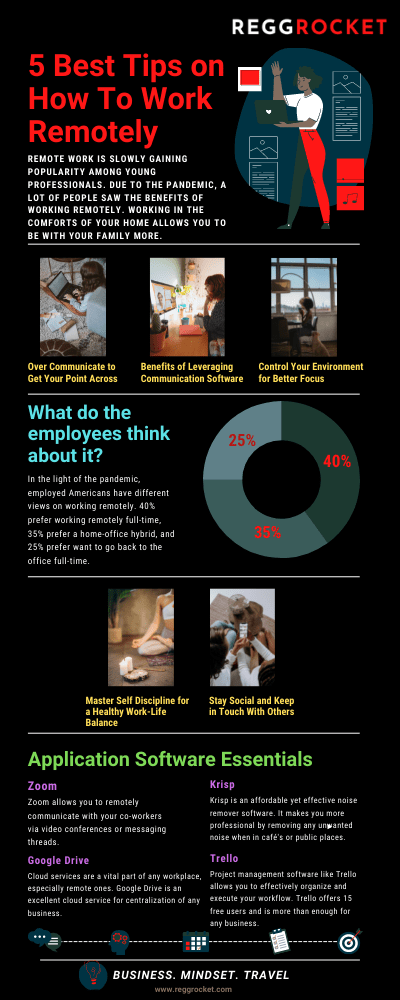

Recent Comments